Generate a Strong Password!
Use the settings above to specify the length and character parameters desired when generating your random password.
Weak passwords are everywhere in your organization
Employees use passwords to log into computers and online tools. IT admins have passwords that give them special privileges. Plus, enterprise systems like databases and applications have passwords to run programs and share information. If a cyber criminal is able to crack a weak password for an account with special privileges—known to IT teams as “privileged credentials”—they can put your entire organization at risk.
Replace your weak passwords with strong, randomly generated passwords.
Delinea PAM solutions protect privileged credential access seamlessly
Make sure passwords and accounts are set up correctly
Change passwords regularly and automatically
Monitor privileged users access and activity
Control and manage elevating privileged access
Delete passwords and accounts when no longer needed
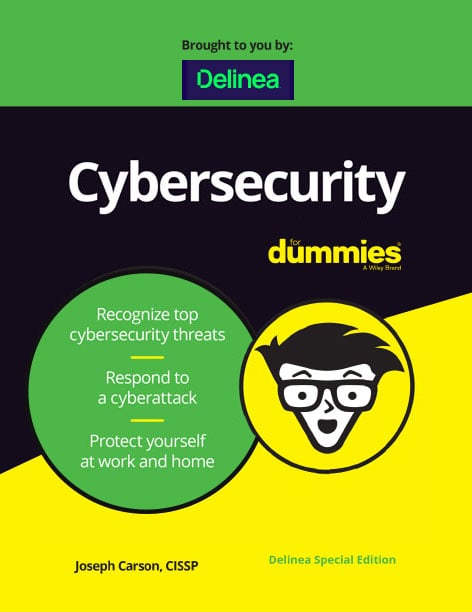
Easy, effective way to educate employees about defending themselves and your organization.
This free eBook, Cybersecurity for Dummies delivers a fast, easy read that describes what everyone needs to know to defend themselves and their organizations against cyber attacks – including simple steps everyone can take to protect themselves at work and at home.
